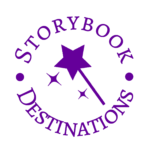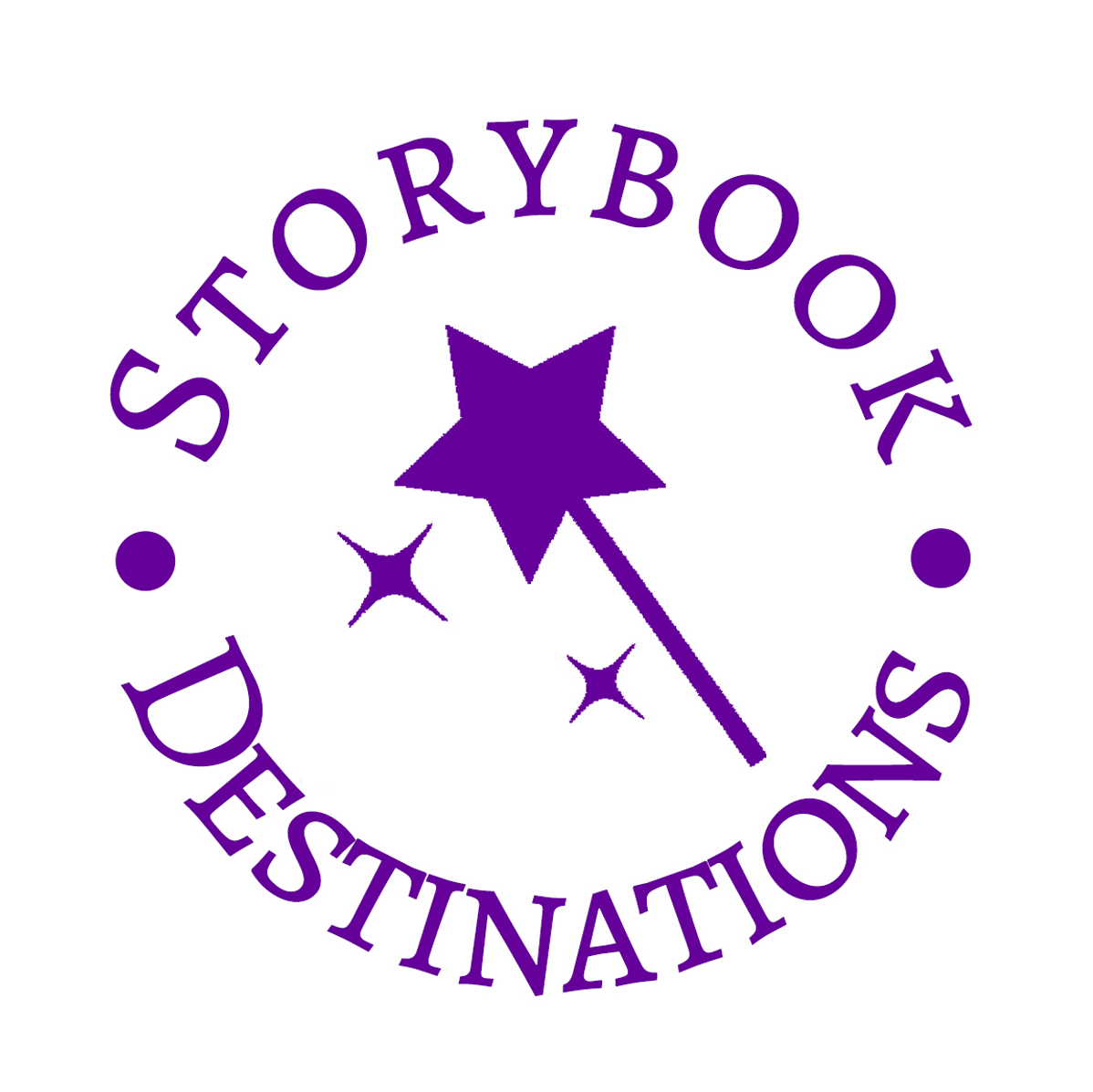Cruising is back! After two Royal Caribbean cruises, I returned from a four night on the Disney Dream recently! Oh, how I’ve missed being on a Disney cruise ship. Do you think people could tell I was weeping behind my mask? Probably so, dang it!
The online check-in process has changed, so I thought it may be helpful to share what the process is like now. The following applies to all sailings out of Port Canaveral.

1. Check-in is at 30 Days – Online check-in begins 30 days before your trip, for everyone! Online check-in availability used to open in staggered windows of 120, 105, 90 and 75 days before sailing based on how many times you had sailed with Disney before, or whether or not you were sailing concierge. Now, everyone can check-in online at midnight 30 days before the sailing! Excursion and activity bookings still open in the staggered windows, online check-in is the only change.
2. Everyone Picks Port Arrival Times – All non-concierge guests must pick a port arrival time at the end of the online check in process! Platinum Castaway Club Members (those who have sailed with Disney more than 10 times in the past), did not used to have to pick an arrival time. Now they must also select a time.
3. Port Arrival Times are Enforced – The port used to open around 10:30, and no matter what port arrival time you picked, if the terminal wasn’t at capacity, you were usually allowed inside. Now, the earliest port arrival time is 11:00, and if you show up earlier than the time you selected, you will be turned away and asked to return when it’s your time. Disney is serious about spreading guests out!
4. There is a Second Website Page to Complete – Currently, in addition to completing the online check-in process at DisneyCruise.com, there is another VERY important step. You must also go to DCL.SafePassage.com, and complete the information there. After you create an account, and link your reservation, everyone age 12 and over will need to submit a picture and details from their Vaccination card, and children under 12 will submit a negative PCR test taken between 3 days and 24 hours of sailing. You can find your own independent tests, or order home tests for that PCR test for $98 per test if you choose to. Once you have completed the steps, they will be reviewed, and you will get a “Cleared to Sail” green message. You need to repeat this for every single guest on your reservation. The Safe Passage website does not always make a clear distinction between who is cleared to sail and who is not, so make sure every single person in your group has completed it and received the clear.
5. You Will Upload Your Own Security Photo – Disney used to snap a quick photo of each guest at check-in to use for on-ship security checks like boarding and deboarding at ports of call, but now you can take your own! Have a clear selfie (shoulders and head, straight on) ready to upload for each guest.
6. You Will Upload a Picture of Your Citizenship Document – In the past, Disney would ask whether you were traveling with a passport, or other proof of citizenship like a birth certificate (for cruises starting and stopping at the same US port), and ask you to enter the passport information if applicable. Now Disney asks you to take a clear picture of your document, and someone manually reviews it before you arrive. You still need to bring it with you as well!
7. You Will Actually Need Your Port Arrival Form – In the past there was a cruise contract to sign, and an arrival form to print, but I was rarely, if ever, asked for it. The new port arrival form includes QR codes that you need to show to even be admitted into the terminal. I’m positive they have procedures in place if you forget them, but to speed things up, definitely bring either a printed or digital version.
8. The Port Arrival Form Shows Your Muster Station and Boarding Group Number – In the past, you were given your boarding group number after you arrived and checked in at the port, and your muster station was on your Key to the World card and the back of your stateroom door. This new port arrival form actually shows your boarding group number and muster station.
9. You Will Also Need Your QR Code from Safe Passage – Once you have completed the Safe Passage information and it has been approved, you will get a QR code to print or save digitally. It’s your proof that you are cleared to board. Bring your physical proof (vaccine card or test results for children) as well!
10. The Online Check-In Will Show as Pending After Completed – When you completed check-in in the past, you were done and ready. Now you need to wait for the document upload review, and the Safe Passage verification review. The Safe Passage verification is usually pretty quick, within 24 hours. The online check-in, however, showed as pending until about 3 days before we sailed. Don’t worry if yours does the same, it’s normal. If you uploaded anything incorrectly, they will ask you to try again. If the Safe Passage doesn’t clear, bring everything you need to the port.
It’s unknown how long this new process will stay in effect, or whether or not it will be tweaked, but this is how it is currently working. Do you have any questions? Ask them below!